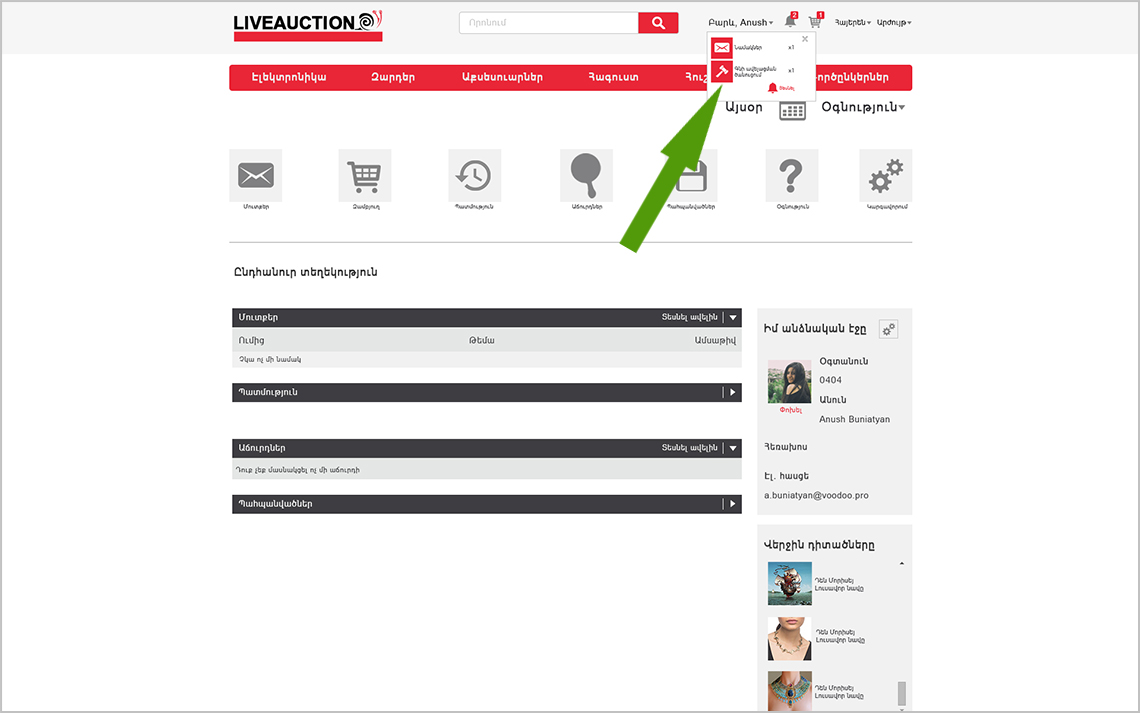Help
Accounts
Sign up/ Log in
To sign up in liveauction.am site click the button “Sign up” in the right corner of the up. Write Your Email (if there already exists an account by that email, please enter another Email). Then write the password. You can also Log in by Your Facebook profile. But it is necessary that the Email of Your Facebook profile is active.
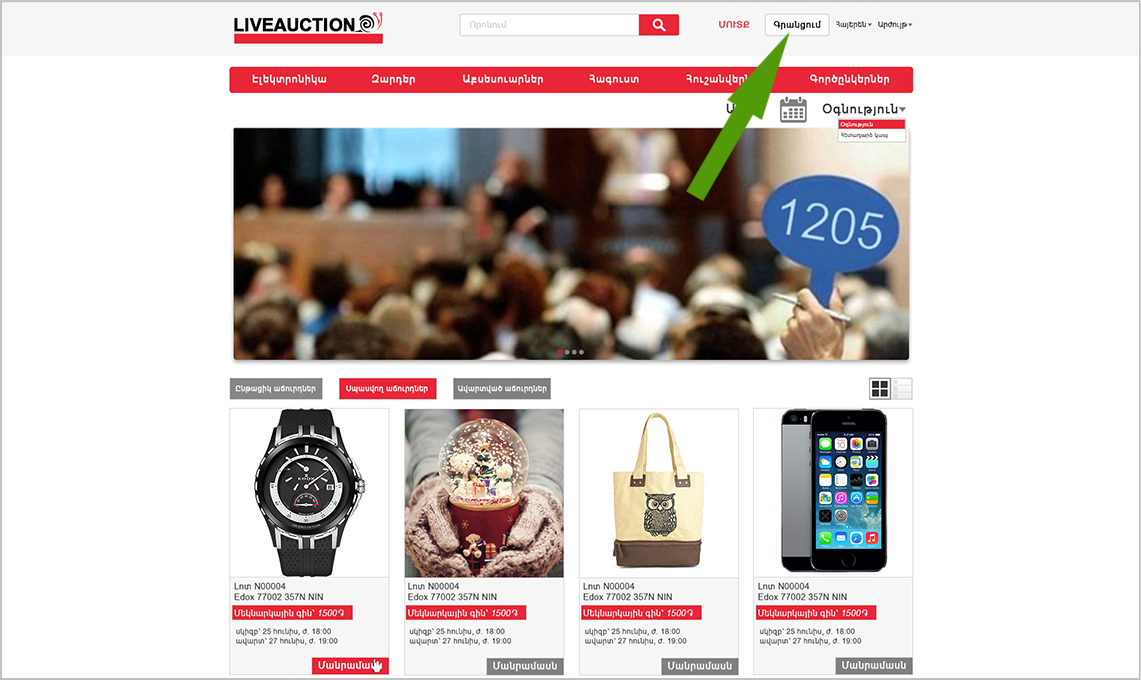
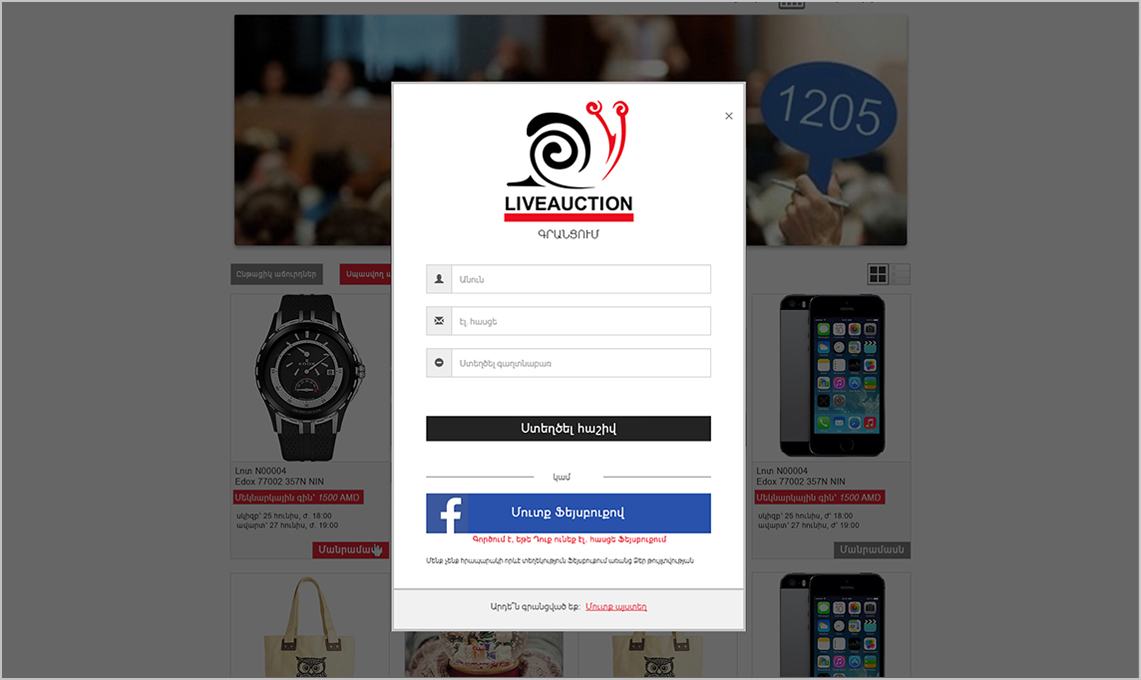
A message will be sent to the mentioned Email, and by that link You can ratify Your Email for finishing the registration.
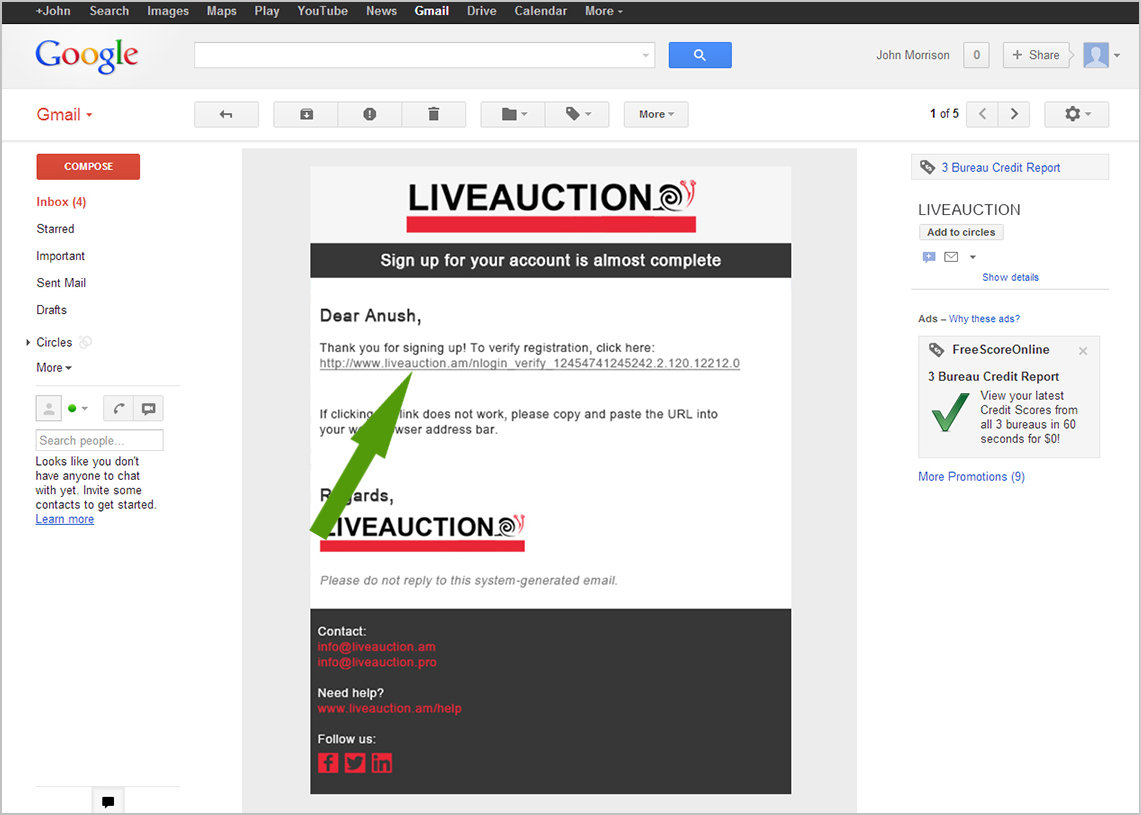
Click the button “Log in” to enter Your dashboard. You can Log in by using Your Email and password.
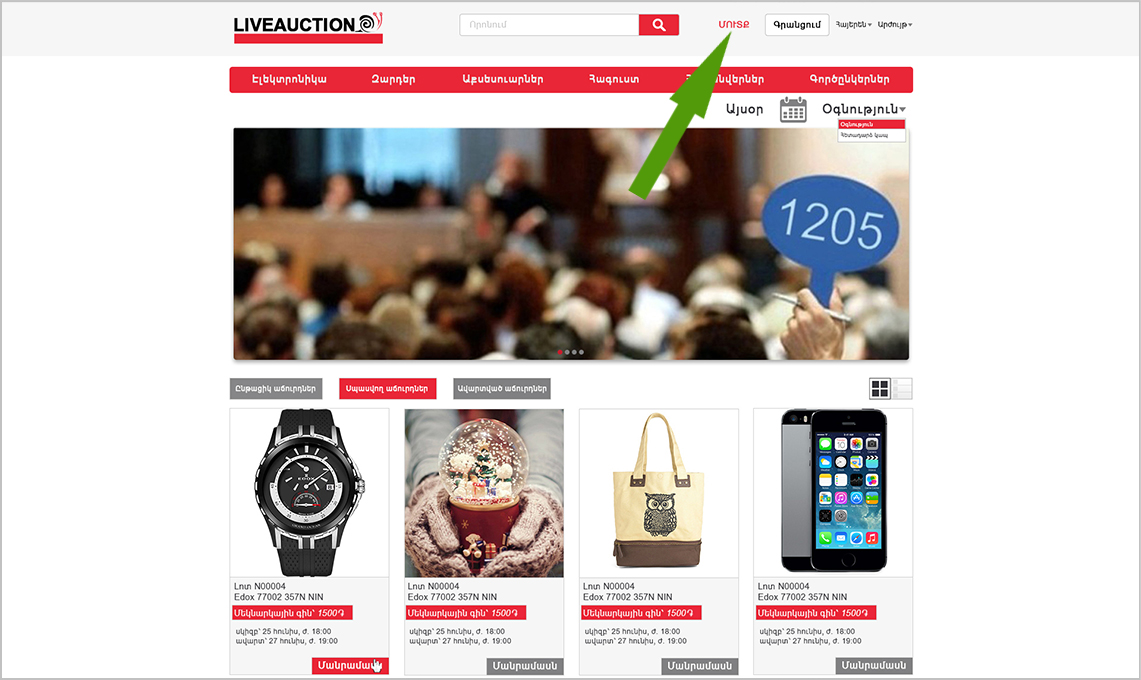
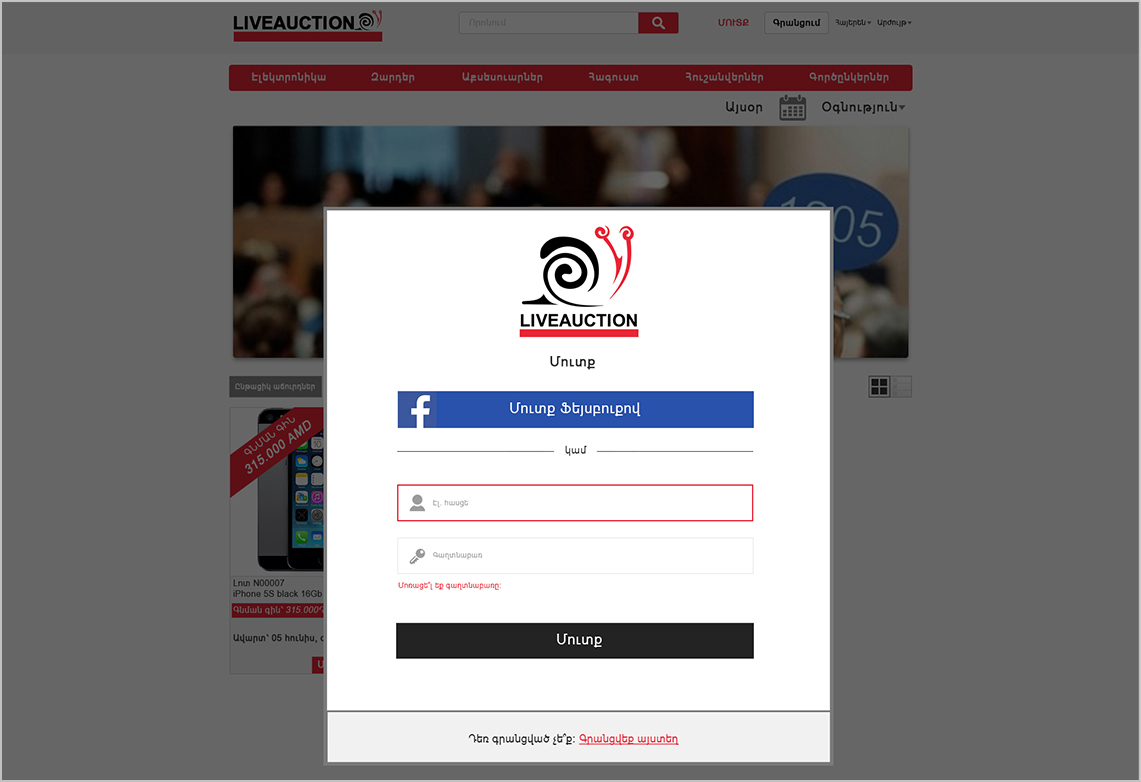
How to change the information of Your personal page?
Keeping the mouse on the username click the button “My account”.
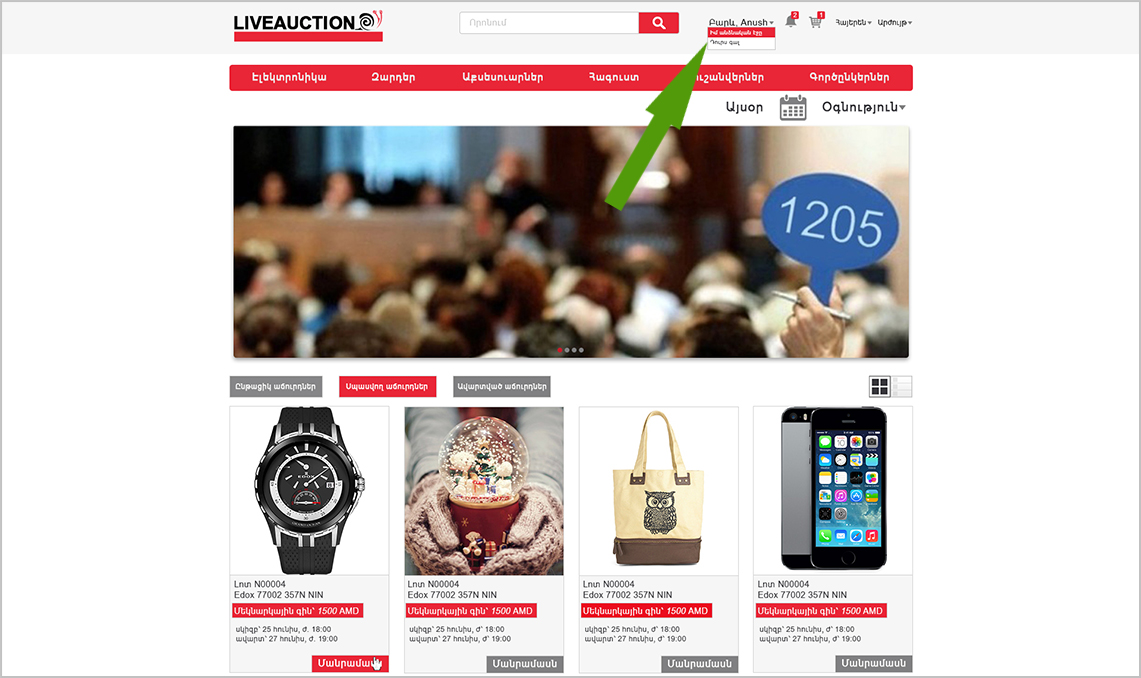
In “My account” click the button “Settings”, change the information You want, then click the button “Save”.
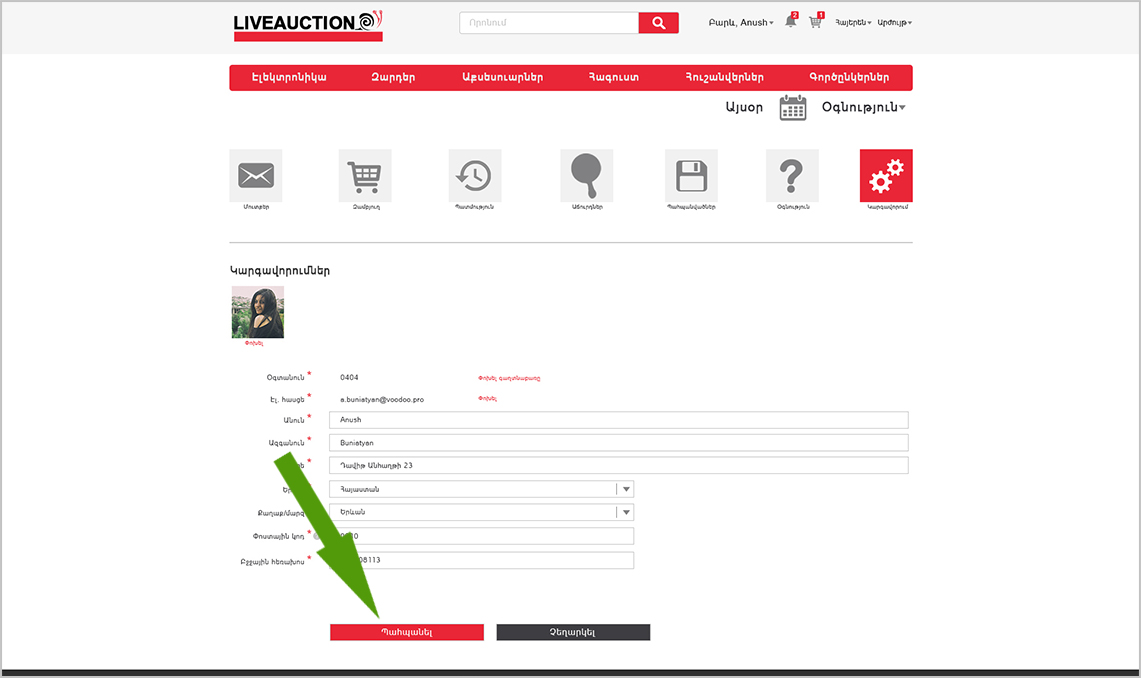
If You have forgotten the password
Click “Log in”. In the opened window click “Forgot Your password?”.
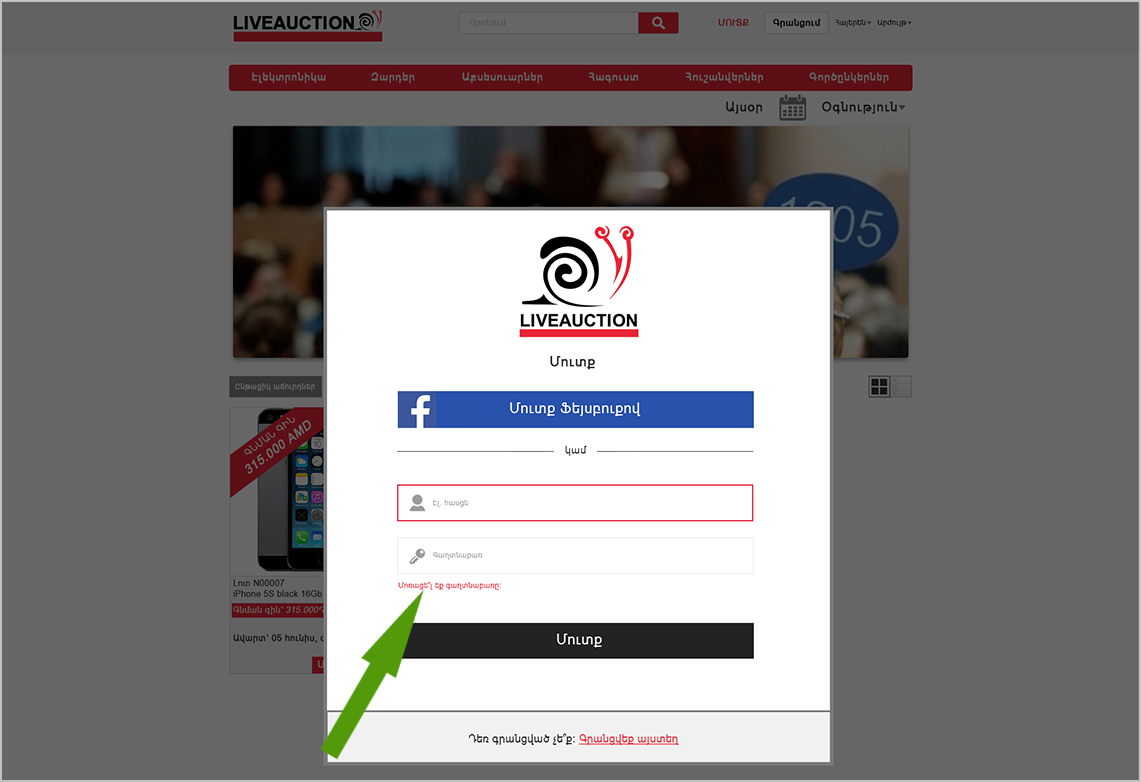
In the opened window fill Your Email, click the button “Reset the password” and check the mentioned Email.
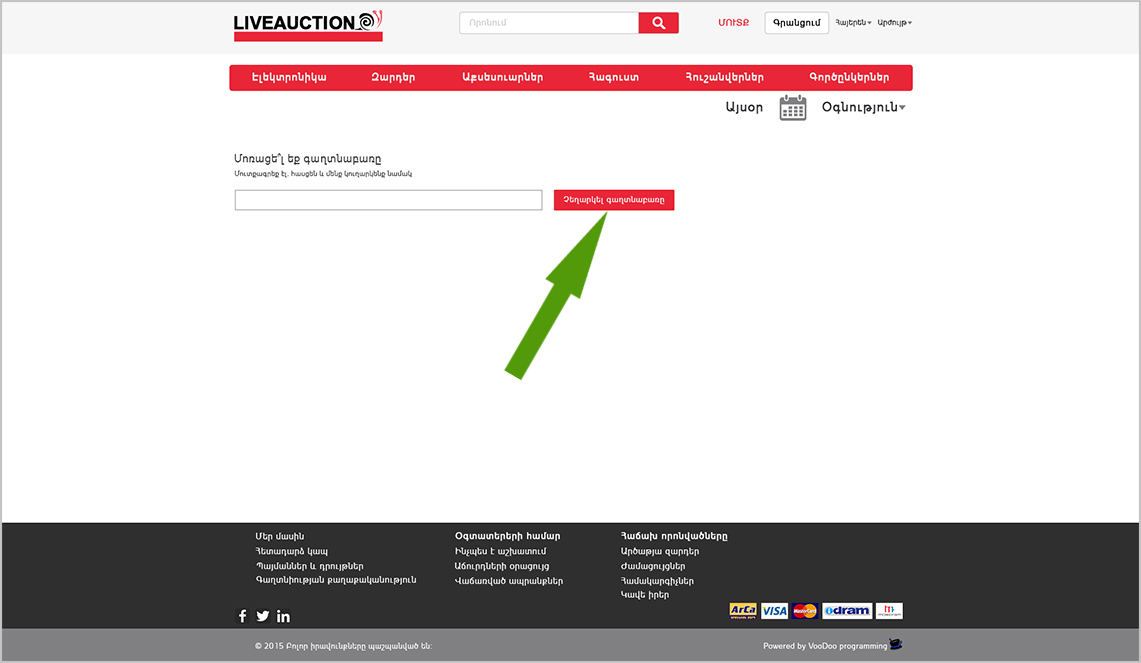
Clicking the link in the message a window will be opened, where You should fill the new password and then click “Save”.
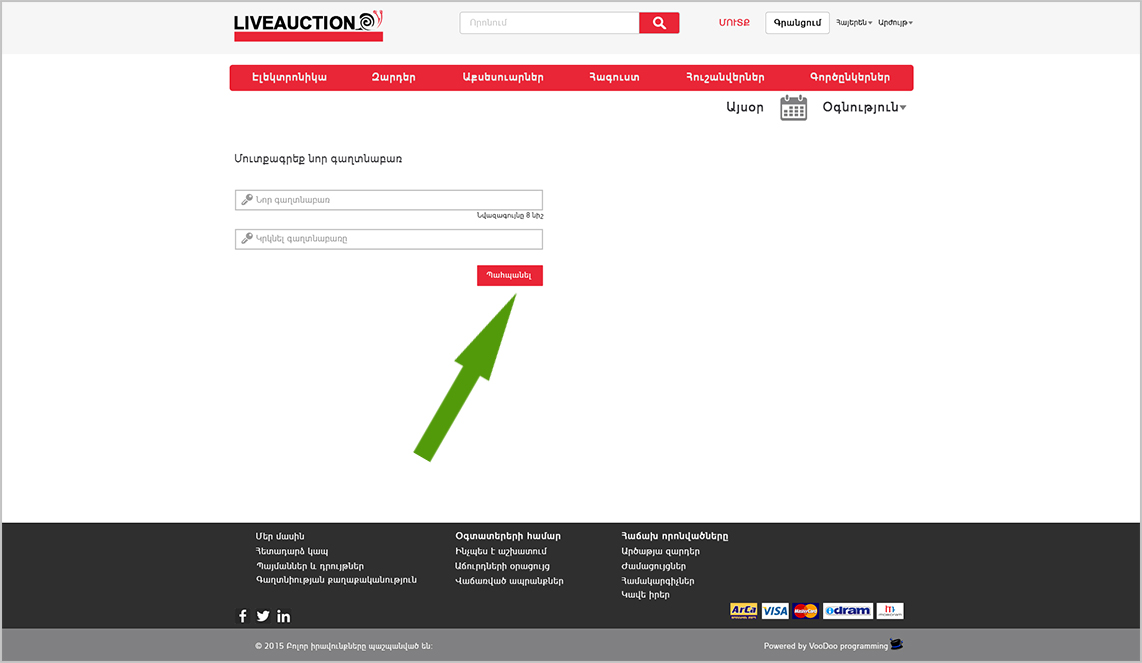
Auctions
How to take part in auction
Enter Your account in LiveAuction (see Sign up/Log in), go to the page of auction and click the button ‘’Participate in auction’’.
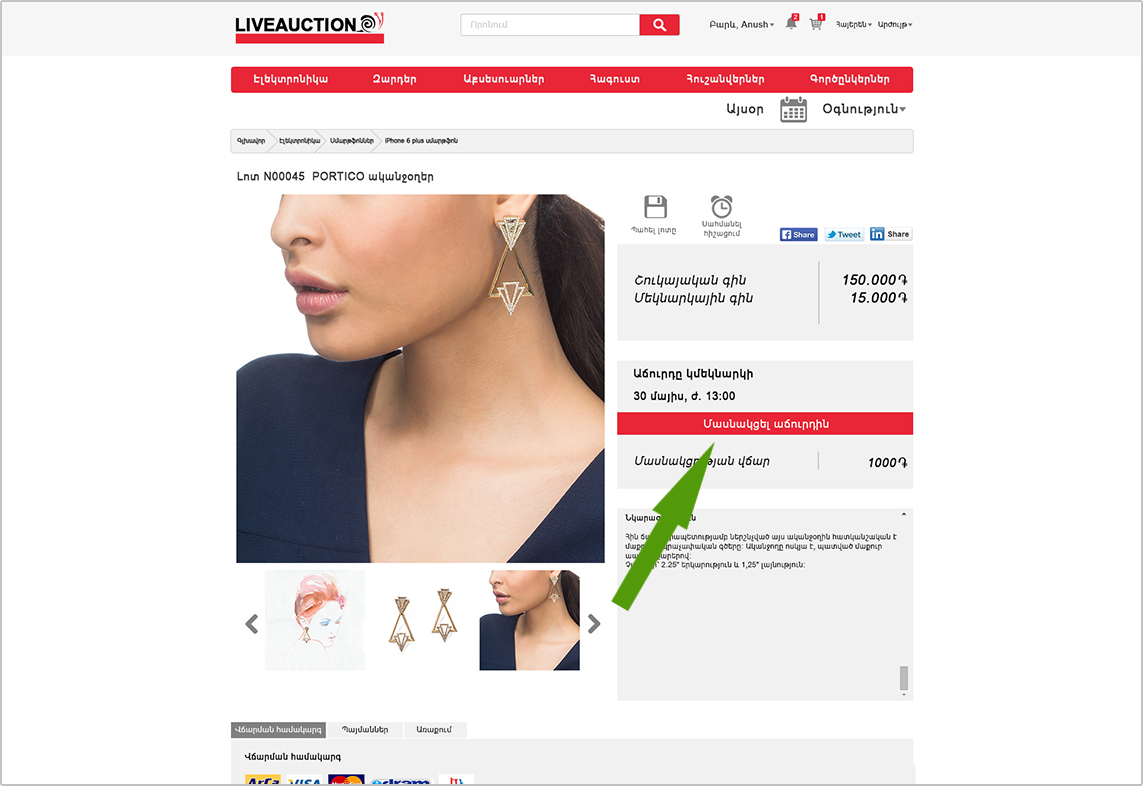
No matter the action is upcoming or ongoing, You can do the participation payment.
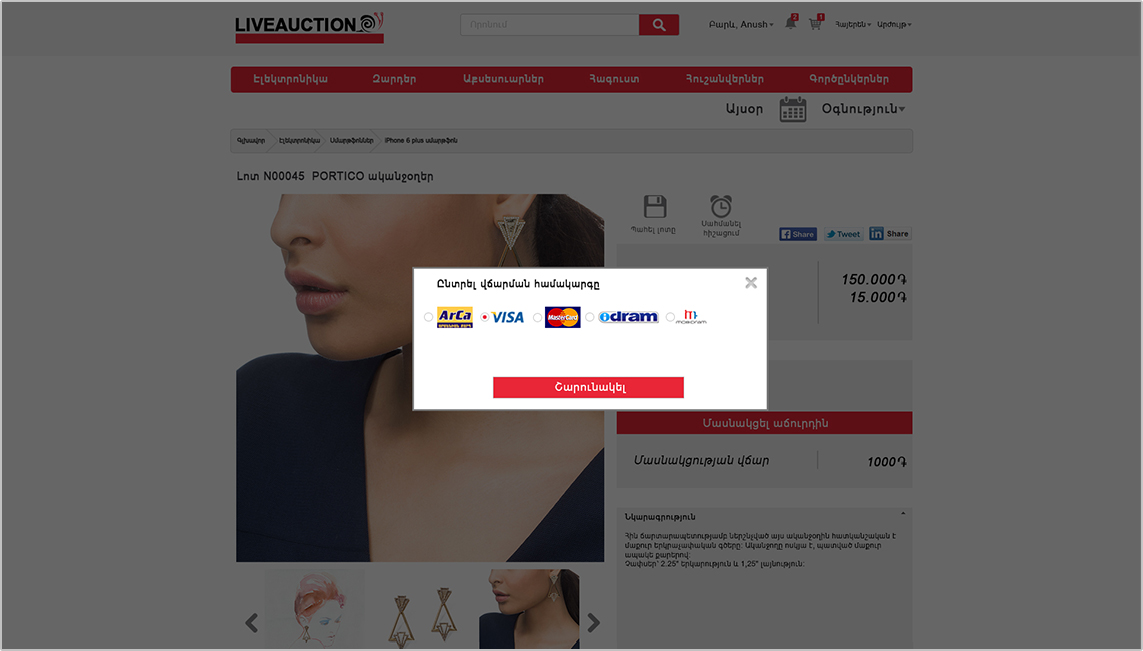
How to understand that my bid is the maximum?
In the blank of bid fill the amount of money (it mustn’t be less than the minimum amount of the bid and it mustn’t be more than the maximum amount of the bid) and click “Leave a bid“. If You see a green circle next to the price, be sure that Your application is accepted and in the present it is the maximum price.
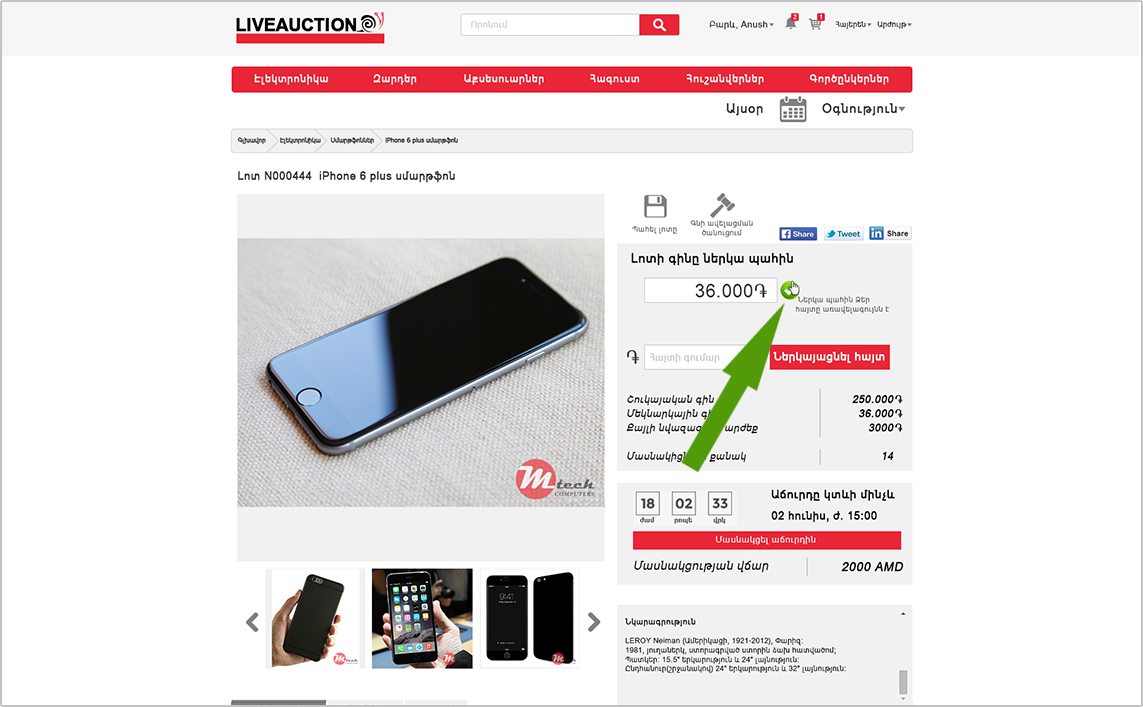
Bids
How to submit an application in the current auction
In the blank of bid fill the amount of money (it mustn’t be less than the minimum amount of the bid and it mustn’t be more than the maximum amount of the bid) and click “Leave a bid“. If You see a green circle next to the price, be sure that Your application is accepted and in the present it is the maximum price.
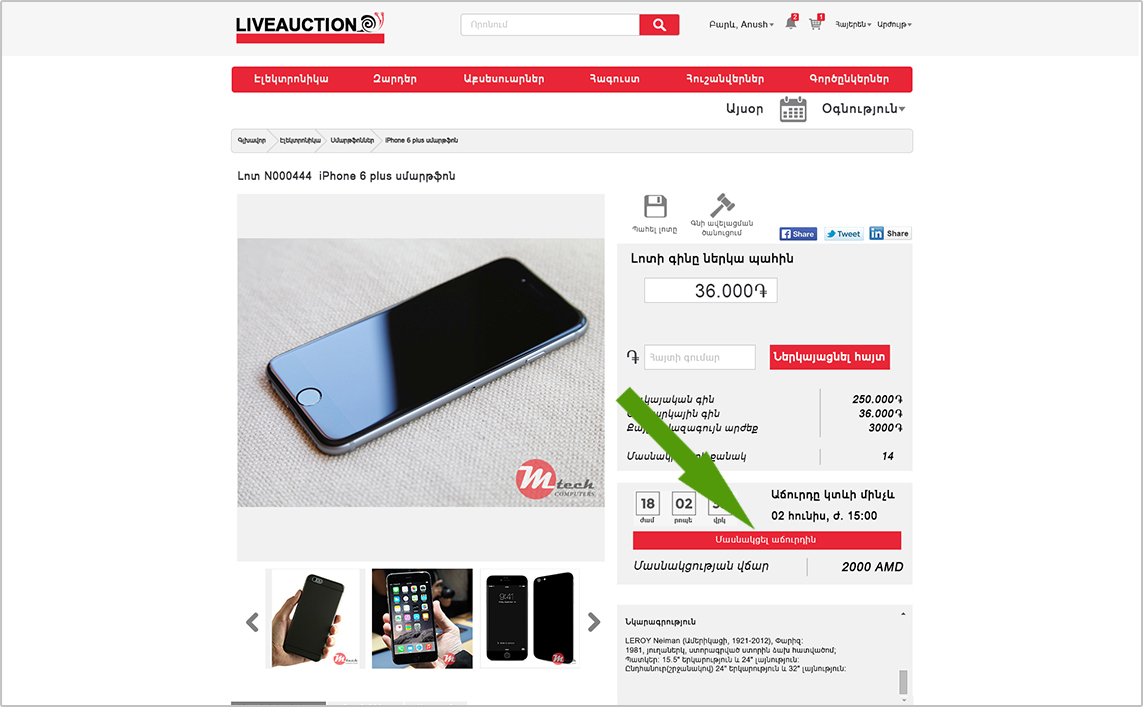
If You already want to participate in the ongoing auction You are interested in, from the page of that auction click the button “Participate in the auction”
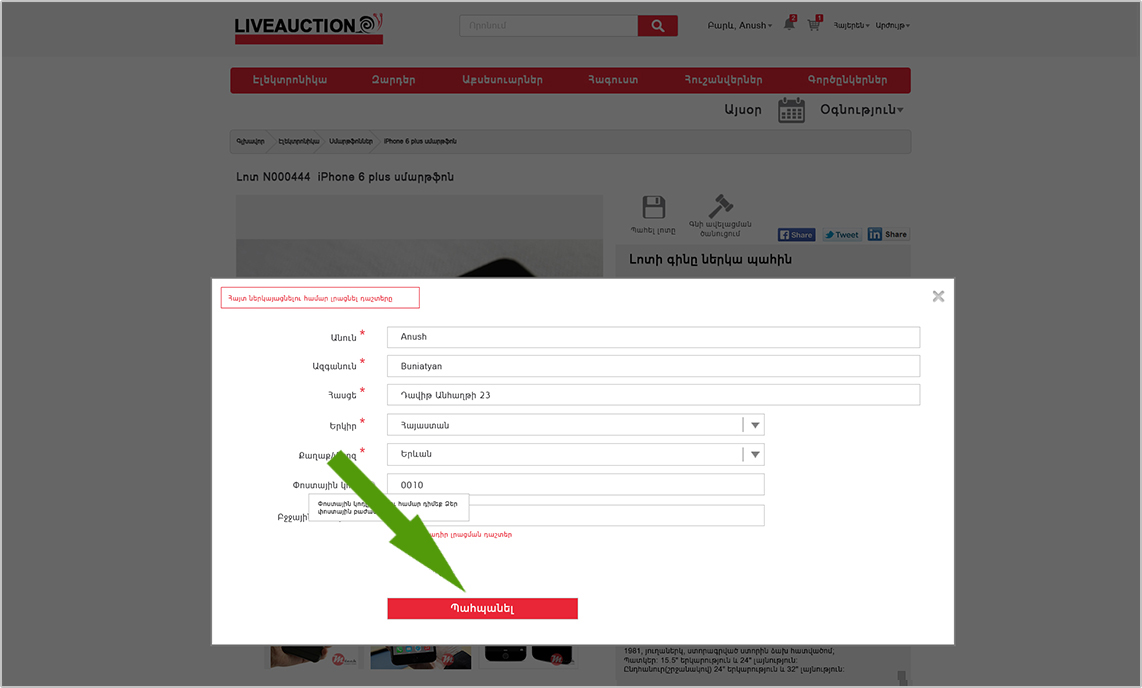
Please fill all the fields correctly for Your own good. Click “Save” for passing the next page.
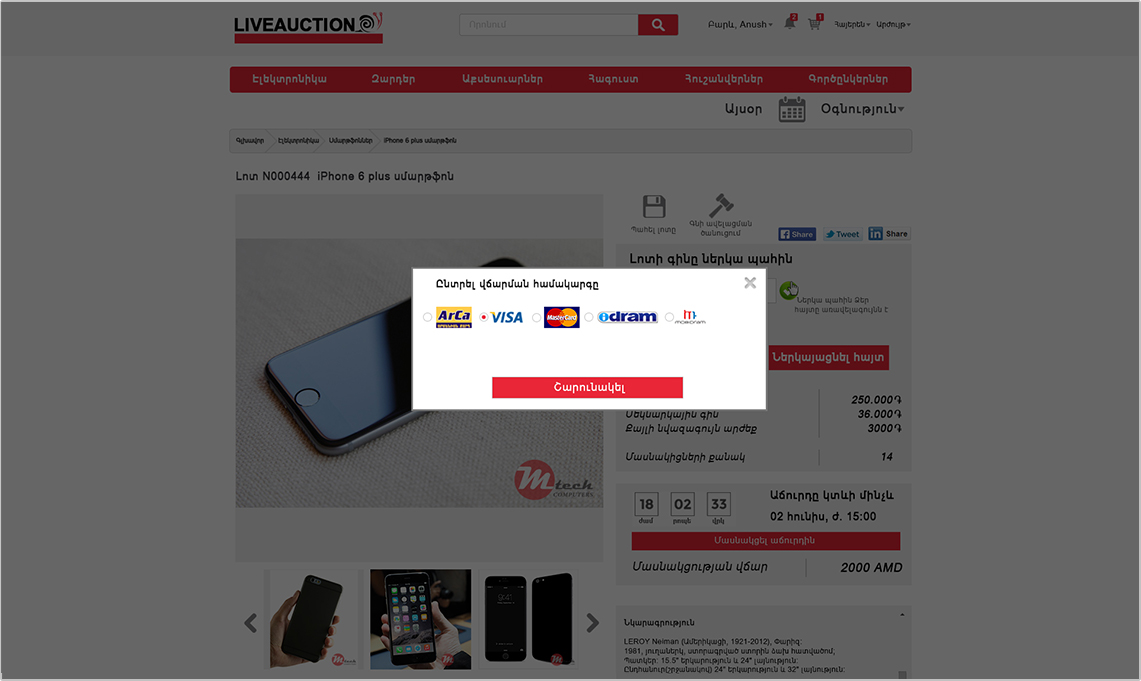
After filling the mentioned fields You must pay the provided participation payment for that auction. Choose the preferred payment system.
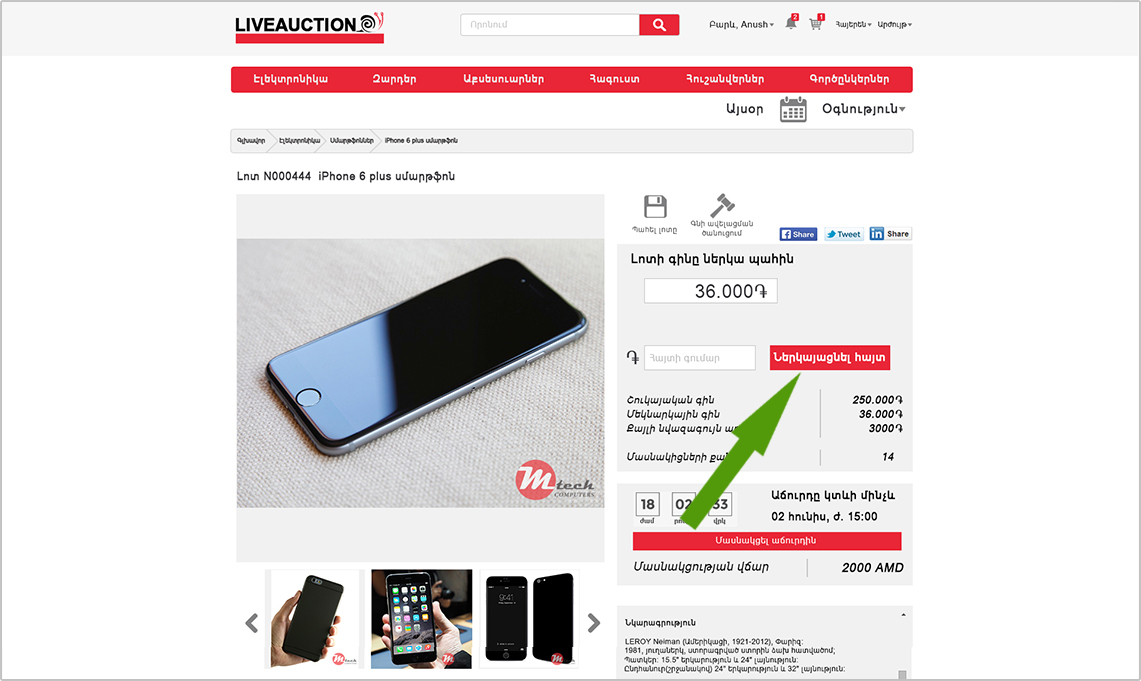
Can I re-bid if my previous bid is the maximum?
After receiving the payment confirmation You can bid.
How I can cancel my bid?
For the fair process of the auction You can’t bid again if Your bid is already the maximum.
Won lots
How I can understand that I won the auction?
If Your bid is the maximum and the auction is finished, so You will receive a congratulation window.
How can pay for the lot I won?
If You are announced as the winner of the auction there will open a congratulation window in Your screen click “Forward”.
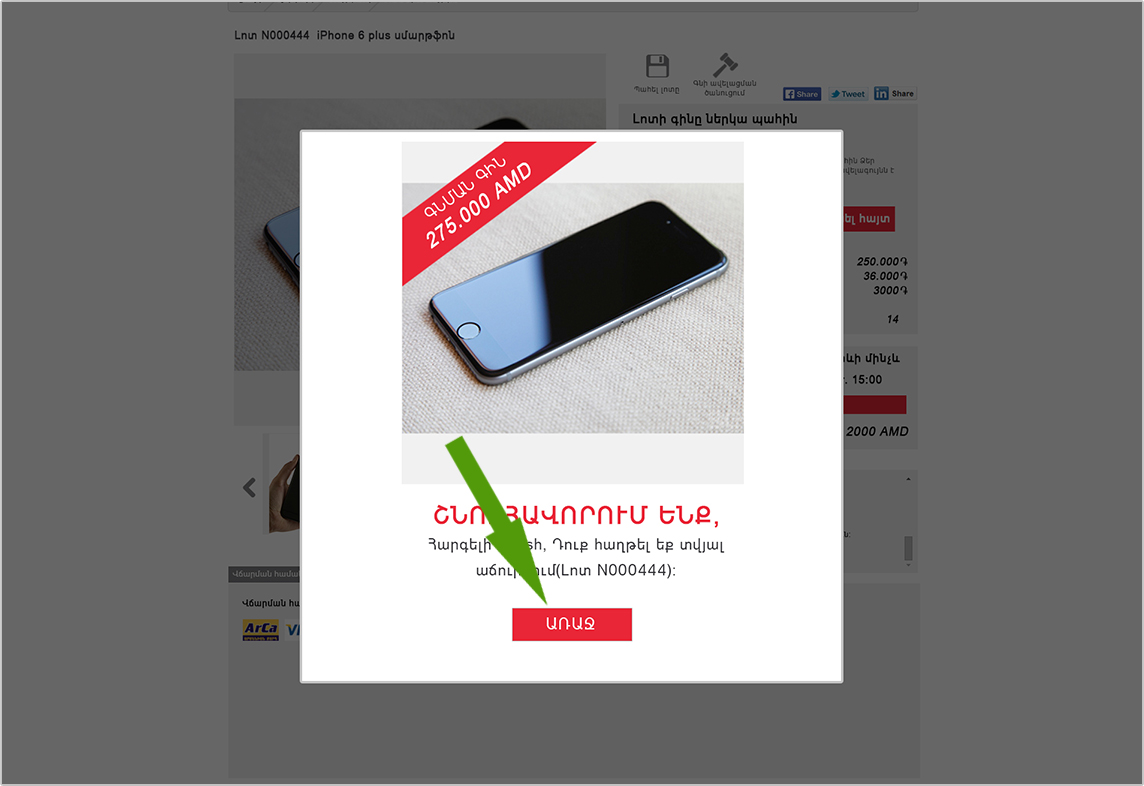
By clicking “Forward” a window will appear, that gives You an opportunity to choose – “PAY” or “BASKET”.

If You click “PAY” in the opened new window You choose preferred payment system and pay.
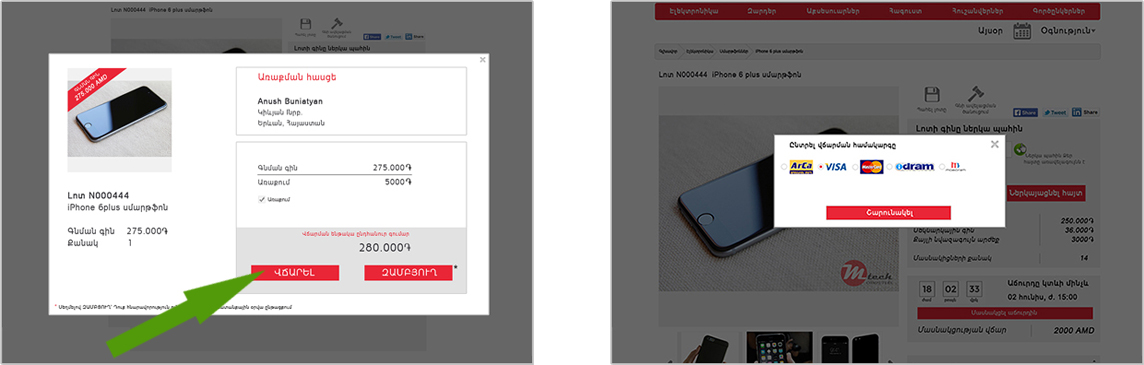
If You click “BASKET” the lot moves in the basket. You have an opportunity to do a payment during 3 working days.
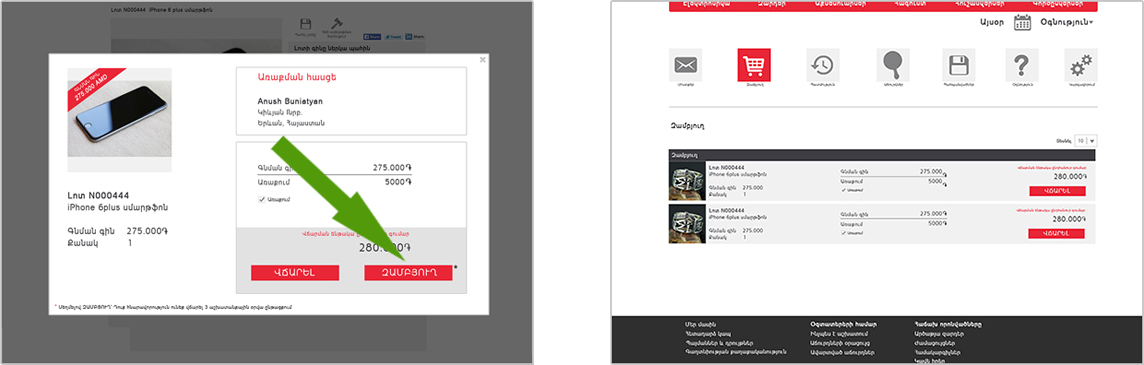
If You click “PAY” from the “BASKET” the following window will be opened.
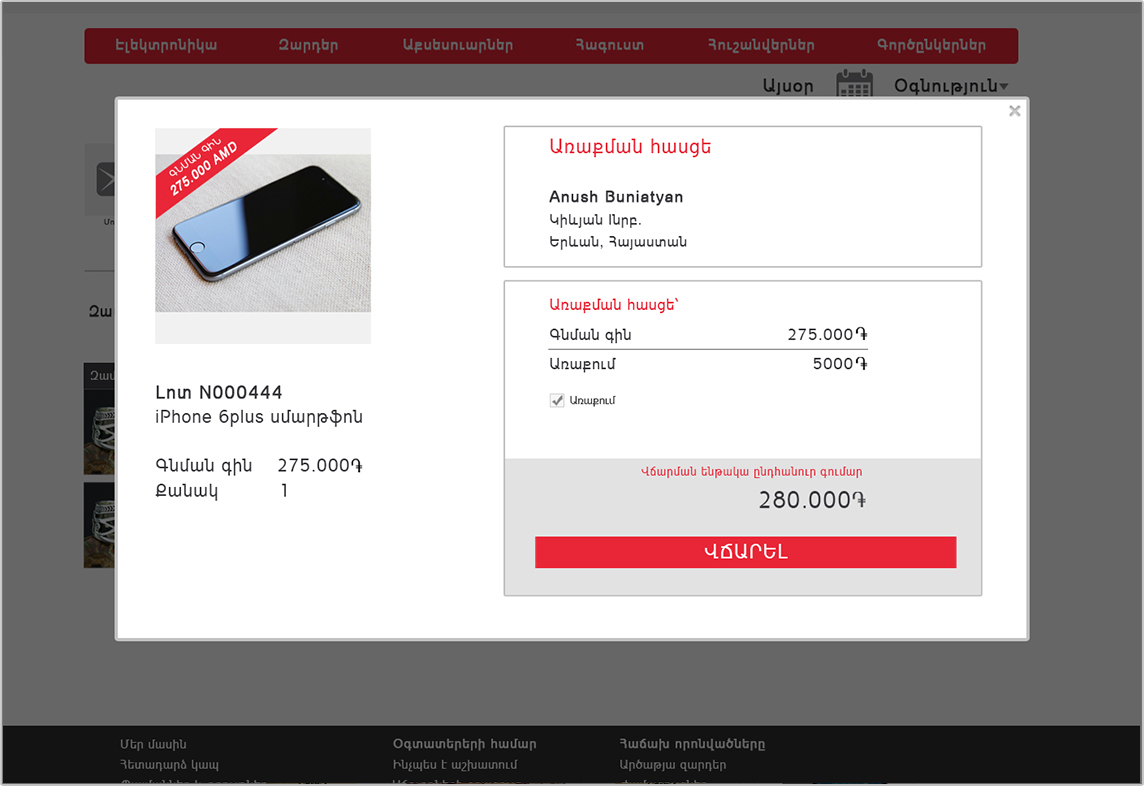
Payments
What is the CVV2 code and when it is used?
It’s an additional code that is used during the online shopping. Usually CVV2 code is used in the internet during the registration of the card or while doing online payments. Customer fills that code in the special field. CVV2 code is three-digit, it can be combined with the card number or with the last 4 characters of the card.
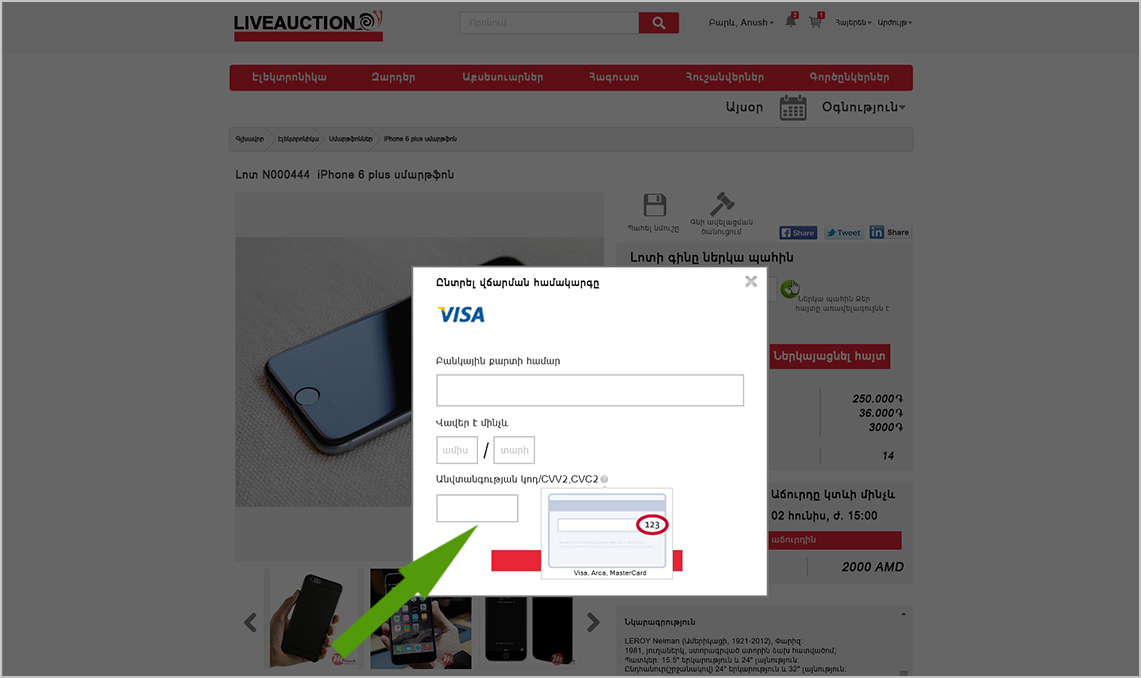
What is VBV SecureCode note in the web-site?
In the sites where there is VBV, SecureCode note, for the security of the card transactions the internet operations are done with the Secure format. While doing internet transactions the customer receives an SMS to the phone number registered in the bank. By entering that SMS in the correspond field he/she can do the transaction.

How can I pay?
The payments are accepted only noncash by the payment systems presented in the site or by transferring the money to the bank account of the LiveAcuction LLC.

Notifications
How to save the lot?
You can save the lot You liked by clicking the button “Save the lot” no matter whether the auction is ongoing or upcoming.
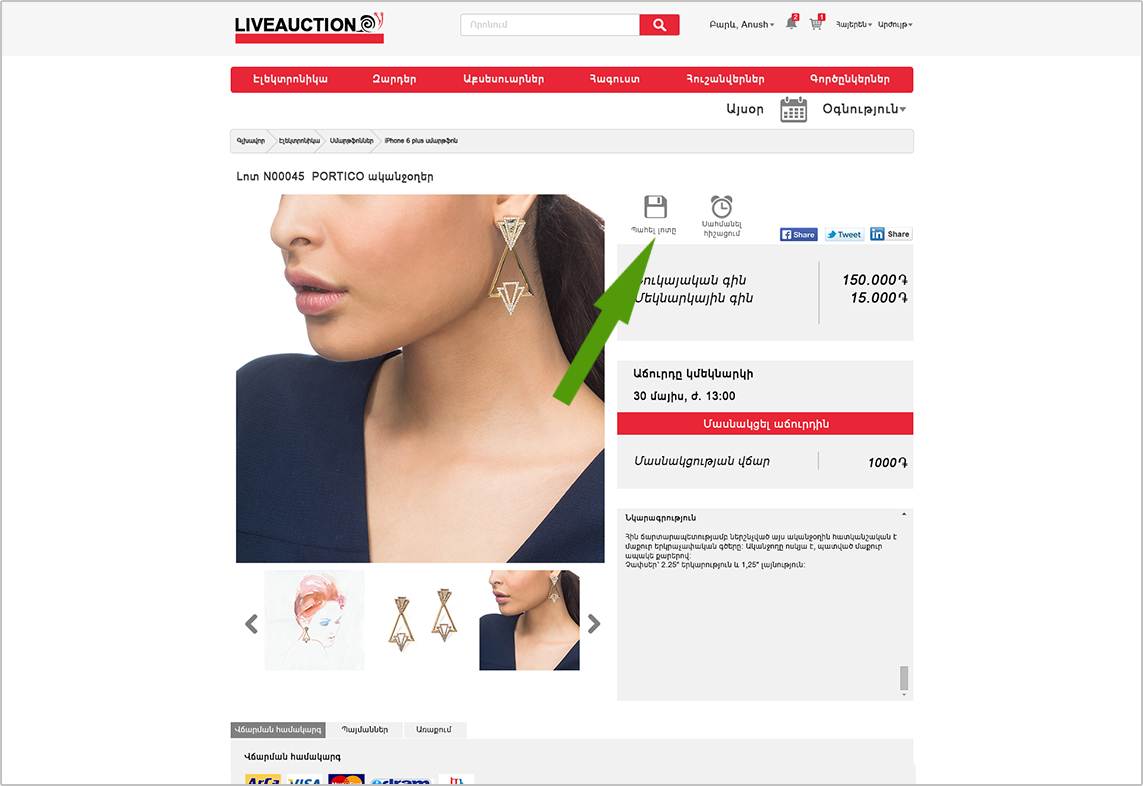
You can see Your saved lot in the “Saved” subdivision in “My account“.
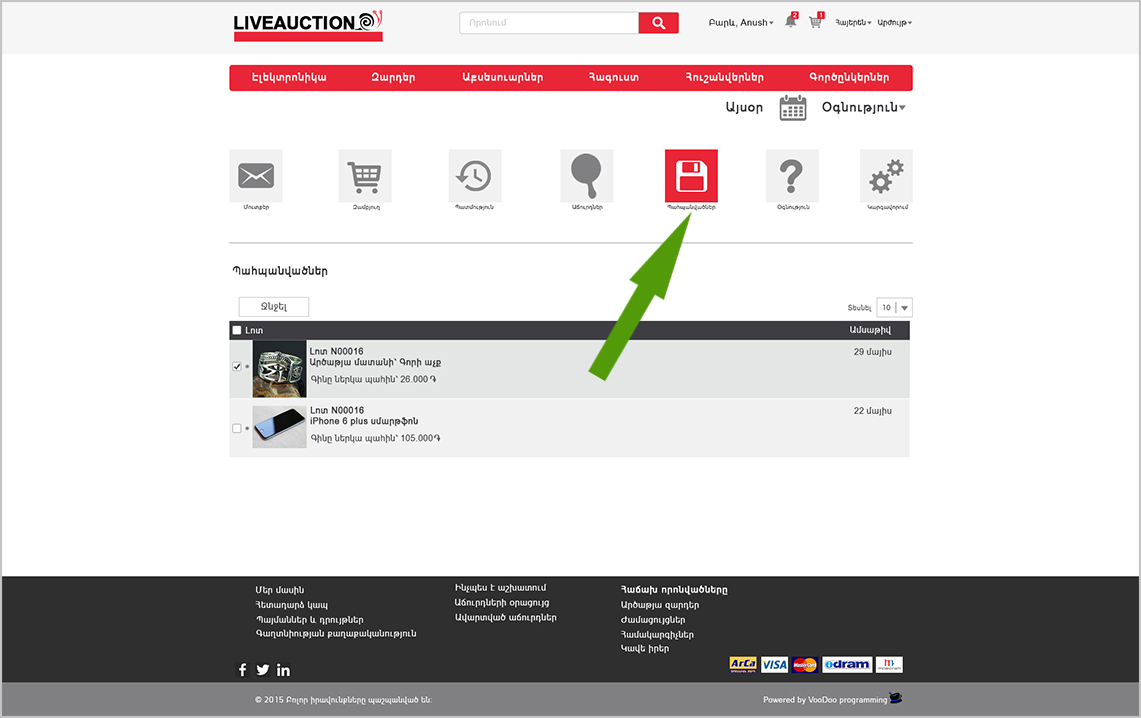
How to set a reminder?
If You liked some item, the auction of which hasn’t started yet, click the button “Set reminder”. It will become read in case of activation.
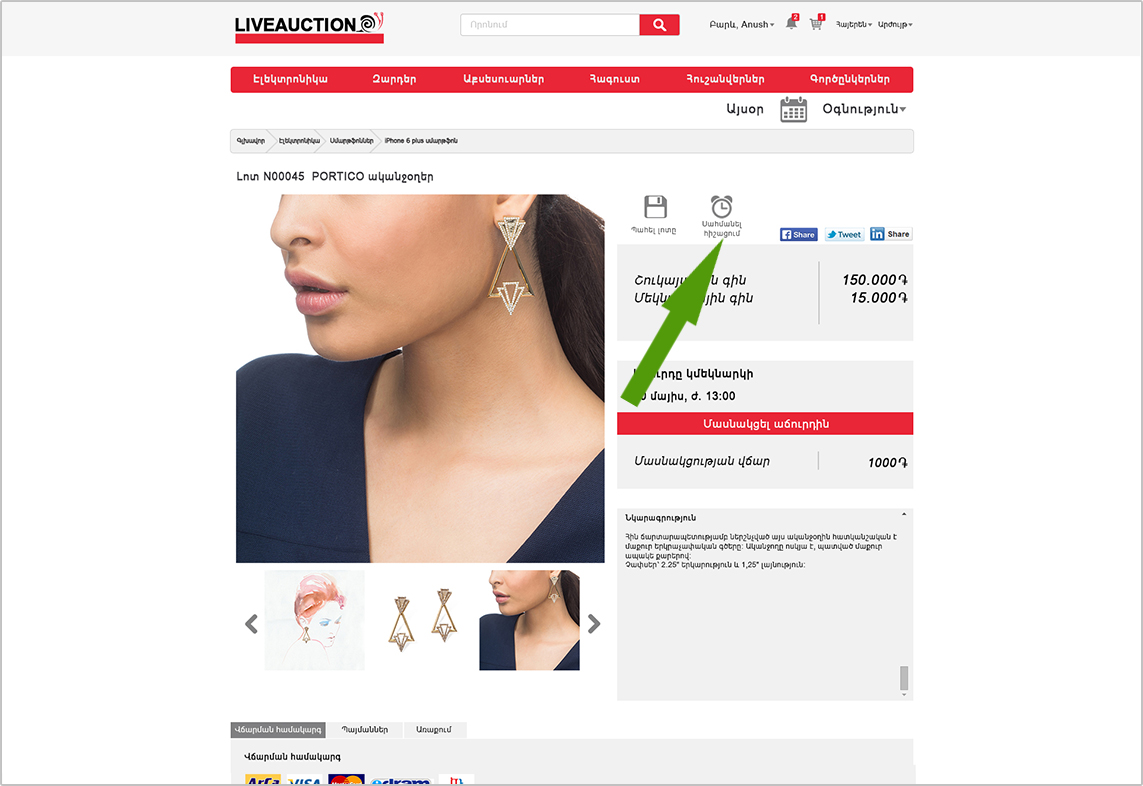
You will receive a notification.
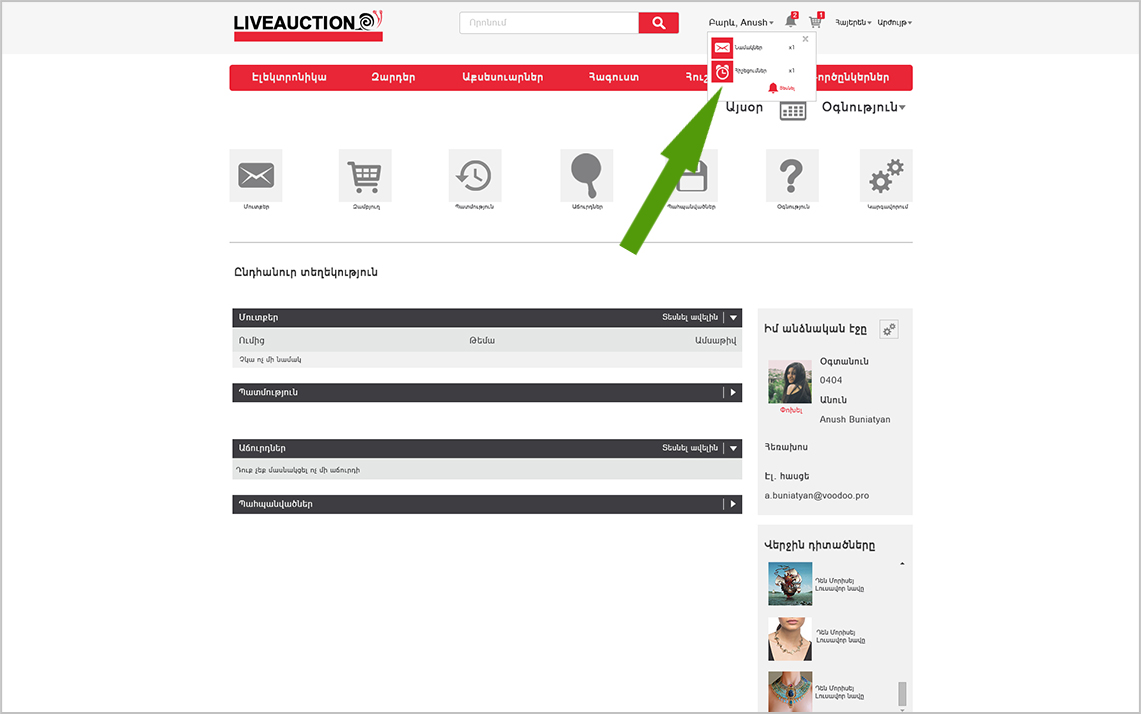
What is the price increase notification?
You can activate the notification of “The price increase” by clicking the button “Price increase notification” of the auction's page. It will inform You that Your bid is exceeded by another participant. It will become read in case of activation.
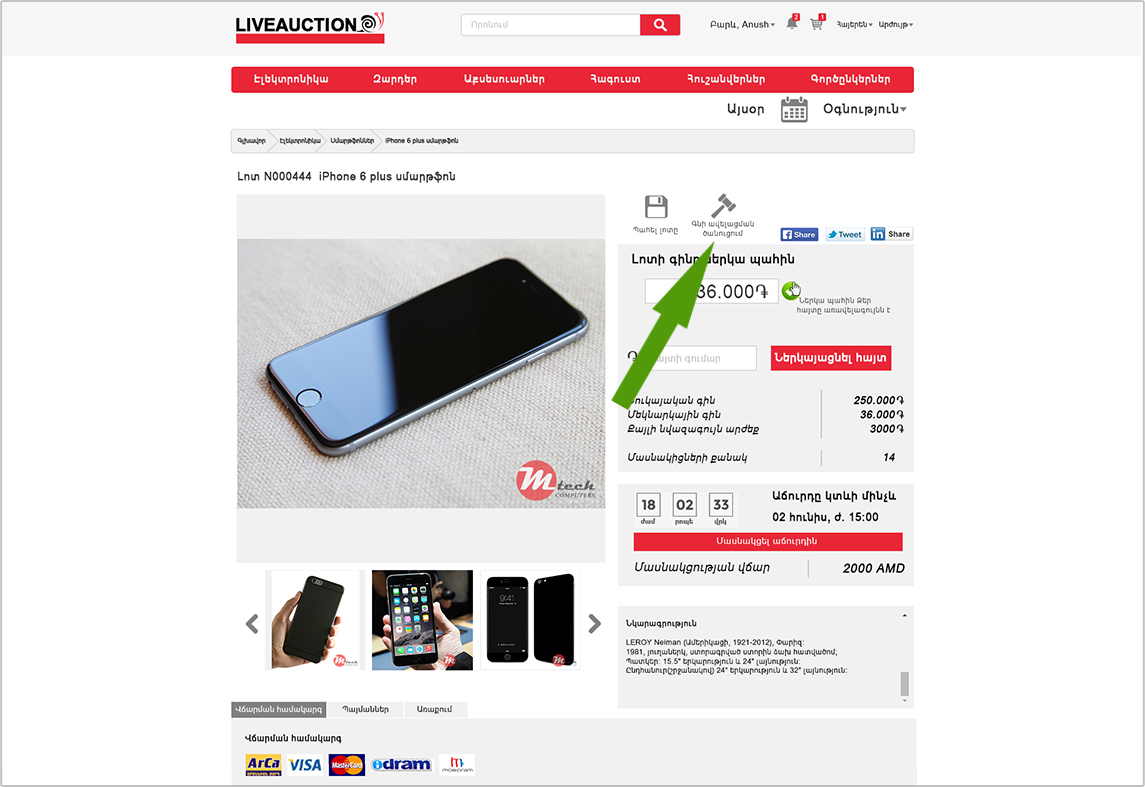
The notification of the price increase You will see here.